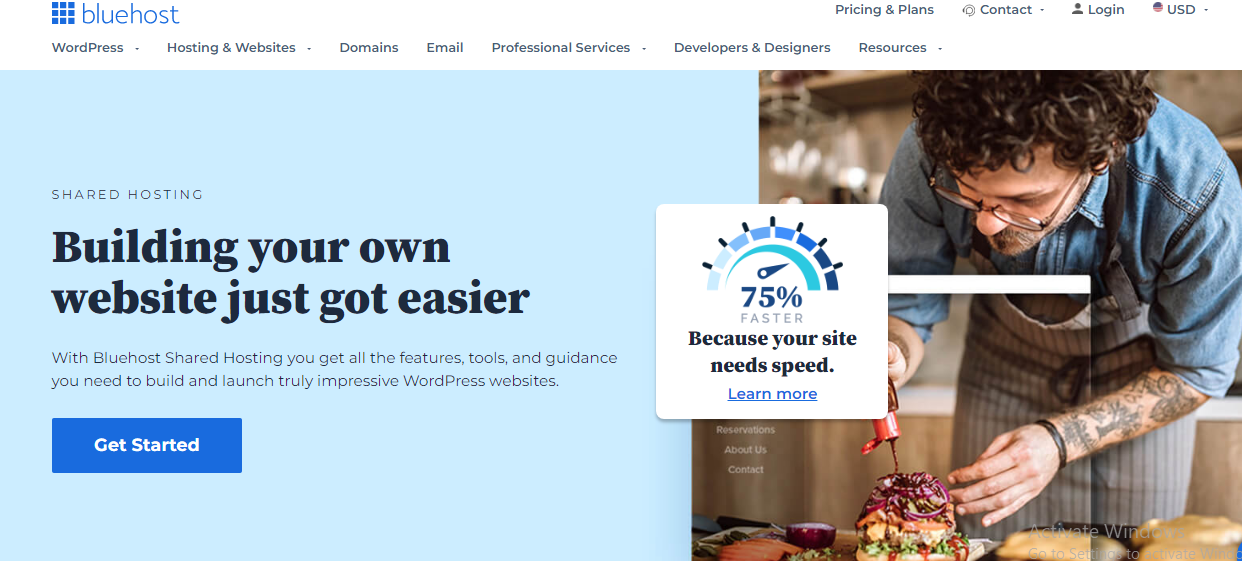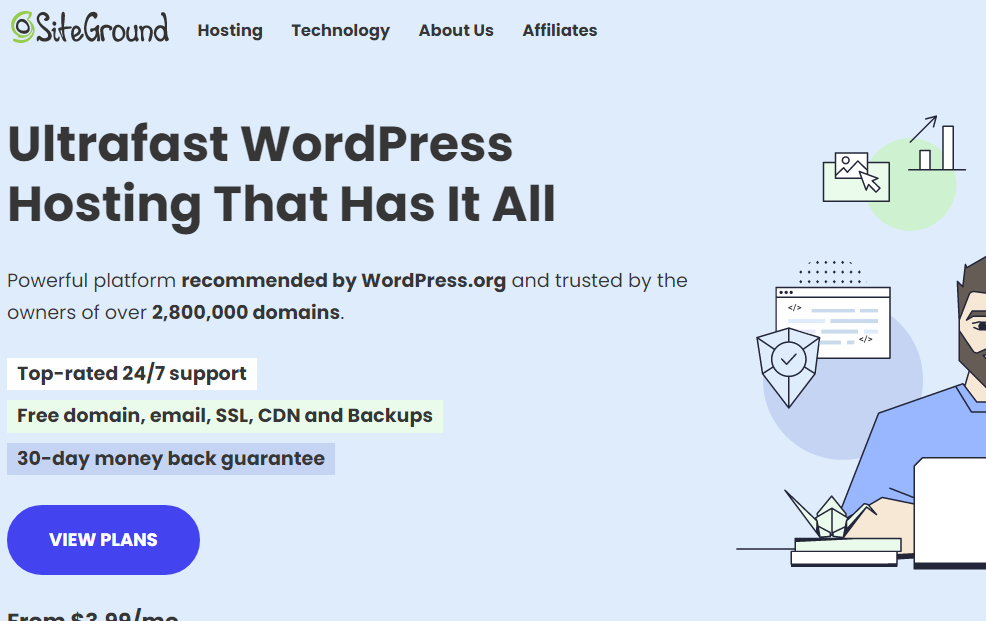Windows Hosting offers a dependable and easy-to-use platform for web applications and sites, tapping into the well-known Windows OS. It’s perfectly tailored for Microsoft tools such as ASP.NET and MS SQL. Because of its smooth compatibility with many Microsoft services, it’s a top pick for developers and businesses deep within the Microsoft world. Still, one must be mindful of the licensing fees and always check to make sure their web projects run efficiently and compatibly.
What is Windows Hosting?

Windows Hosting is a type of web hosting built on the Windows Operating System platform. It caters specifically to websites and web applications built using Microsoft’s tools, including ASP.NET, MS SQL, and Microsoft Access. It’s a popular choice among developers and businesses that heavily rely on Microsoft’s suite for their web projects.
Windows Hosting Features:
Here are a few key points related to Windows Hosting:
1. Windows Server Operating System
- Windows Server: Windows Hosting environments run on Windows Server OS, which is specifically designed to manage network resources, web services, and various server roles. The versions of Windows Server may vary, such as Windows Server 2016, 2019, or later versions.
2. Supported Technologies
- ASP.NET and .NET Core: Windows Hosting supports web development using ASP.NET and .NET Core, popular frameworks for building dynamic websites and web applications.
- MS SQL: Microsoft SQL Server is commonly used as a database solution in Windows Hosting environments.
- Microsoft Access: Windows Hosting also supports Microsoft Access databases.
3. Plesk Control Panel
- Windows Hosting often comes with the Plesk control panel which provides a user-friendly interface to manage hosting accounts, websites, and related services.
4. Integration
- Microsoft Tools: It provides better integration with other Microsoft tools and services, such as Microsoft SharePoint and Microsoft Exchange.
- Microsoft Azure: Integration with Microsoft’s cloud platform, Azure, can also be a beneficial aspect for businesses looking for scalable cloud solutions.
5. IIS (Internet Information Services)
- Windows Hosting uses IIS as its web server, which is a scalable and secure web server for running applications on the Windows platform.
6. Security
- Security features might include Windows-specific solutions like Windows Defender for anti-virus protection and Windows Firewall for managing network traffic.
- Regular updates and patches from Microsoft help in maintaining security and stability.
7. Scalability and Performance
- Windows Hosting often provides easy scalability options and robust performance capabilities, especially for applications built using Microsoft technologies.
8. Licensing Costs
- Windows Hosting generally involves licensing costs for utilizing the Windows Server OS and other Microsoft software, which might make it a bit more expensive compared to Linux-based hosting solutions.
9. Applications
- E-commerce Websites: Windows Hosting supports various e-commerce platforms that can utilize Microsoft technologies.
- Business Applications: Business applications, such as customer relationship management (CRM) tools and enterprise resource planning (ERP) solutions, often rely on Windows Hosting when developed with Microsoft technologies.
- Content Management Systems: Some CMSes that are built with .NET (like Umbraco or DotNetNuke) are optimally run on Windows Hosting.
- Web Applications: Web applications built using ASP.NET or .NET Core are typically hosted on Windows platforms.
Pros of Windows Hosting
Windows Hosting emerges as a commendable choice, especially for those embedded in Microsoft technologies. Here’s a glimpse into 5 compelling advantages that often tilt the scales in its favor when considering a hosting platform.
1. Seamless Integration with Microsoft Technologies
Windows Hosting flawlessly integrates with Microsoft technologies (e.g., ASP.NET, MS SQL), providing an optimized environment for applications developed with these tools.
2. User-Friendly
Often praised for its user-friendly nature, especially for those already familiar with the Windows environment, making the learning curve for management and utilization quite minimal.
3. Plesk Control Panel
Windows Hosting usually comes with the Plesk control panel, a powerful and intuitive tool that simplifies website and server management.
4. Strong Support and Regular Updates
Microsoft provides robust support and regular updates for its hosting, ensuring security, stability, and access to the latest features and improvements.
5. Integration with Microsoft Applications
It provides enhanced integration with various Microsoft applications and services, which can be advantageous for businesses that rely on tools like Microsoft 365, Microsoft Teams, and other parts of the Microsoft ecosystem.
Cons of Windows Hosting
While Windows Hosting often stands out for its seamless integration with Microsoft technologies and user-friendly interfaces, it’s not without its pitfalls. Peering into its challenges, let’s unveil 5 key drawbacks that individuals and businesses may encounter when opting for a Windows Hosting environment, spanning from financial aspects to technical intricacies.
1. Licensing Costs
Windows Hosting often comes with additional costs due to the licensing fees for using Microsoft software and technologies.
2. Limited Software and Application Support
Compared to Linux hosting, Windows hosting might have limited support for certain open-source software and applications.
3. Complexity in Customization
Though user-friendly, Windows Hosting can present complexities and limitations when it comes to deep-level customizations and tweaking server configurations.
4. Performance Issues with Non-Microsoft Technologies
While it performs excellently with Microsoft technologies, there can be performance concerns when dealing with non-Microsoft technologies and languages.
5. Security Concerns
Despite consistent updates, Windows Hosting is often perceived as being more susceptible to malware and viruses than its Linux counterparts, demanding meticulous security management and monitoring.
How to Choose Windows Hosting
When it comes to picking the ideal Windows Hosting, there are several crucial factors to consider. Firstly, ensure the provider offers up-to-date Windows OS versions, which guarantees you’ll benefit from the latest security and performance features. Equally vital is compatibility; your hosting should fully support all Microsoft technologies you rely on, such as ASP.NET, MS SQL, and Microsoft Access. Investigate the provider’s uptime guarantee and performance record, as these indicate reliability. Customer support is another paramount consideration; timely and knowledgeable assistance can make a significant difference in your hosting experience. Lastly, always compare pricing structures and be wary of hidden costs. While Windows Hosting can come with associated licensing fees, a transparent pricing plan can aid in preventing unexpected expenses. By weighing these elements and aligning them with your specific needs, you’ll be well-equipped to make an informed decision.
Is a Windows Web Hosting Server Right for You?
When you’re diving into the world of web hosting, the sheer number of options can feel a bit overwhelming. One standout choice is the Windows Web Hosting Server. But who is it really for? Well, if you’re a developer familiar with Microsoft tools, like ASP.NET or MS SQL, then Windows hosting is going to feel like a cozy old sweater; it just fits. It’s not just for the tech-savvy though. Even if you’re someone who simply grew up clicking around on a Windows PC, the server’s environment will feel intuitive and user-friendly. Small businesses, especially, might appreciate the seamless growth potential it offers, thanks to its tight-knit integration with other Microsoft products. However, a quick heads-up: while its interface is as smooth as butter, the costs can sometimes feel a pinch, especially with certain Microsoft licenses. So, if you’re deep in the Microsoft world or just appreciate a familiar interface, Windows hosting might just be your jam. But always keep an eye on the price tag and make sure it aligns with your budget.
FAQS
What is Windows Hosting?
Answer: Windows Hosting is a type of web hosting service that operates on the Windows Operating System. It’s specifically designed to support websites and web applications that utilize Microsoft technologies such as ASP.NET, MS SQL, and Microsoft Access.
How does Windows Hosting differ from Linux Hosting?
Answer: The primary difference lies in the operating system. Windows Hosting uses the Windows OS, while Linux Hosting uses variations of the Linux OS. As a result, each supports different programming languages and databases. For instance, Windows Hosting is the go-to for applications developed in ASP.NET, whereas Linux might be preferred for PHP-based applications.
Are there any specific advantages to using Windows Hosting?
Answer: Yes, for those deeply embedded in the Microsoft ecosystem, Windows Hosting provides seamless integration with various Microsoft products and services. This ensures optimal performance and compatibility, especially for websites or apps developed using Microsoft technologies.
Are there any licensing costs associated with Windows Hosting?
Answer: Windows Hosting often comes with licensing fees for the operating system and certain Microsoft products. It’s essential to check with your hosting provider about any associated costs and ensure they fit within your budget.
Can WordPress Run on Windows Hosting?
Yes, WordPress can run on Windows Hosting. While WordPress is traditionally associated with Linux hosting due to its origins with PHP and MySQL, it’s fully capable of operating on a Windows server environment. Many Windows hosting providers offer the necessary support and tools, such as PHP and MySQL or MariaDB, to ensure WordPress functions smoothly. When opting for Windows Hosting for a WordPress site, it’s essential to ensure that the hosting package you select provides the required components for a WordPress installation.
Can I host non-Microsoft applications on a Windows Server?
Answer: Absolutely! While Windows Hosting is optimized for Microsoft technologies, it can still host a variety of non-Microsoft web applications. However, for best performance and compatibility, it’s recommended to choose a hosting environment that aligns with the technologies your website or app is built on.
Is PHP Supported on Windows Hosting?
Yes, PHP is supported on Windows Hosting. While PHP originally gained popularity on Linux servers, it’s fully adaptable and can run efficiently on Windows server environments. Many Windows hosting providers include PHP support as part of their service, ensuring compatibility for a range of applications, including content management systems like WordPress. If you’re considering using PHP on Windows Hosting, it’s essential to verify with the hosting provider to ensure they offer the PHP versions and configurations you require.
Conclusion
Windows Hosting is a suitable option for developers and organizations that are entrenched in the Microsoft technology stack or have specific requirements that can be best met by the Windows environment. It’s vital to assess your specific needs, technology stack, and potential growth to determine if Windows Hosting is the ideal solution for your projects.