If you’re a website owner, backing up your website is essential to protect your data, keep your website up and running, and ensure that you can quickly restore your website if something goes wrong. Fortunately, backing up your website in cPanel is easy, and it just takes a few simple steps to ensure your website is protected.
1. Log into cPanel.
The first step to backing up your website in cPanel is to log in to your cPanel account. You can do this by going to your hosting provider’s website and entering your login credentials. Once you’re logged in, you’ll be able to access cPanel’s features and tools.
2. Find the Backup Tool.
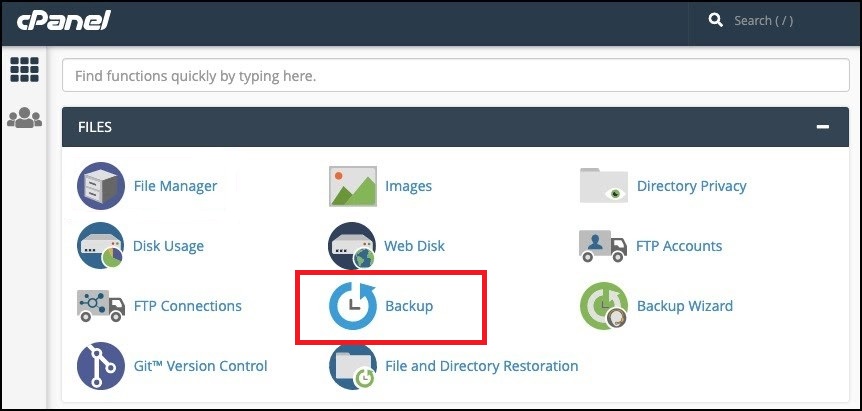
Once you’re logged in to cPanel, you’ll need to find the Backup Tool. This can usually be found in the Files section of cPanel. When you open the Backup Tool, you’ll be presented with several options, including the ability to create a full website backup.
3. Create a Full Website Backup.
The next step is to create a full website backup. To do this, click on the Full Website Backup button. This will generate a backup of your entire website, including all of your files and databases. Once the backup is complete, it will be stored in your cPanel account, and you’ll be able to access it whenever you need it.
4. Download the Backup File.
Once the backup is complete, you’ll need to download the backup file. To do this, click on the download link for the backup file, and save it to your computer. This will ensure that you have a copy of the backup file in case you need it in the future.
5. Store the Backup File.
Once you have the backup file downloaded, it’s important to store it in a safe place. You should store the backup file in a secure location, such as an external hard drive or a cloud storage service. Storing the backup file in a secure location will ensure that it’s safe and accessible in case of an emergency.
Backing up your website in cPanel is a simple process that can help to protect your website from potential problems. By following the steps above, you can quickly and easily create a full website backup, download it, and store it in a secure location. This will ensure that your website is safe and that you can quickly restore it if something goes wrong.