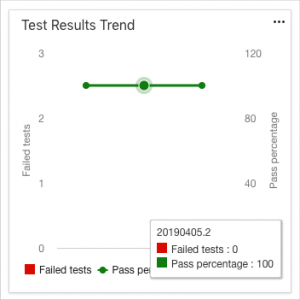An open-source program is much more than public access to a codebase. It’s about opening up a living project for participation from anyone who wants to get involved any soft or website development . When executed properly for an appropriate project, an open-source program can help drive substantial improvements in the quality of your product.
One of the key reasons companies open-source projects is that they want the community to get involved. Popular projects receive significant contributions from the community, and they get it for free.
It’s not necessarily out of altruism. People and organizations consume projects because they see a personal or business benefit. When the project doesn’t meet their needs or expectations, they may use the opportunity to address bugs or add features. Rather than hold these improvements back in private forks, they are compelled to contribute those changes back into the source repository to become part of the project baseline. This virtuous cycle of improvement is why many businesses produce software using the open-source model.